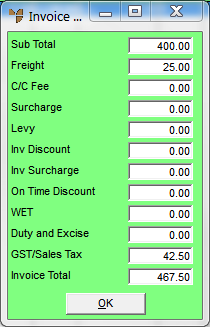
Use this option to display the accumulated total of the invoice.
Refer to "Invoice Reprint - Menu Options".
Micronet displays the Invoice Total screen.
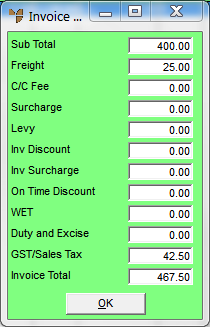
|
|
|
Technical Tip Some of the fields on this screen may differ depending on how your system is configured and whether you are using any additional options including freight, minimum order surcharges, levies and discounts. User defined fees and charges are setup using the Miscellaneous Charges screen in your company configuration – see "Edit Company - Edit - Misc Charges". For example, the C/C Fee and Surcharge fields shown on the screen above are user defined miscellaneous charges. |
For more information on this screen, refer to "Invoice Creation - Edit - Total".
Micronet redisplays the Invoice Reprint screen.